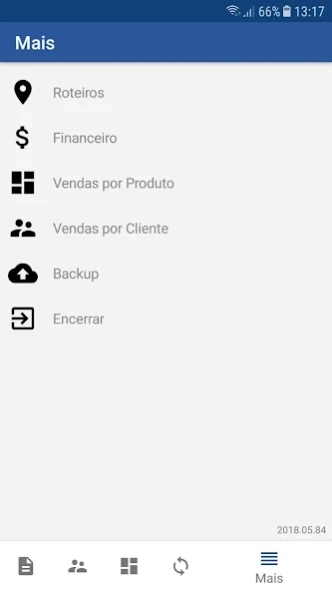Empresarius Mobile 2024.3
Free Version
Publisher Description
Empresarius Mobile - Solution for sales force at your fingertips
Empresarius Mobile is an application that aims to optimize the processes of foreign sales and ensure the seller greater productivity, agility and practicality in negotiations through an easy and intuitive interface. Integrated with ERP Empresarius® allows performing its functions in offline mode, requiring only connection in data synchronization.
Main features:
- Customer Registration;
- Registration requests;
- Purchase history and financial customer;
- Multiple price lists;
- Various forms of payment;
- Product catalog with photos and quantities in stock;
- Operation in offline mode, requiring only connection in data synchronization.
Extra features:
- Address Capture based on location through GPS;
- Financial default Alert when making the request;
- Sales Totalizer by period;
- The granting of discounts by value or percentage at the time of sale;
- Access to map and navigator from the customer record;
- Backup Sending data via email.
To access the demo version, after installation fill in the information below:
- Company ID: DEMO
- User: DEMO
- Password: DEMO
* Note .: the synchronization of information depends on the integration with ERP Empresarius®.
About Empresarius Mobile
Empresarius Mobile is a free app for Android published in the Office Suites & Tools list of apps, part of Business.
The company that develops Empresarius Mobile is WME Sistemas. The latest version released by its developer is 2024.3.
To install Empresarius Mobile on your Android device, just click the green Continue To App button above to start the installation process. The app is listed on our website since 2024-03-22 and was downloaded 1 times. We have already checked if the download link is safe, however for your own protection we recommend that you scan the downloaded app with your antivirus. Your antivirus may detect the Empresarius Mobile as malware as malware if the download link to br.com.empresarius.mobile is broken.
How to install Empresarius Mobile on your Android device:
- Click on the Continue To App button on our website. This will redirect you to Google Play.
- Once the Empresarius Mobile is shown in the Google Play listing of your Android device, you can start its download and installation. Tap on the Install button located below the search bar and to the right of the app icon.
- A pop-up window with the permissions required by Empresarius Mobile will be shown. Click on Accept to continue the process.
- Empresarius Mobile will be downloaded onto your device, displaying a progress. Once the download completes, the installation will start and you'll get a notification after the installation is finished.